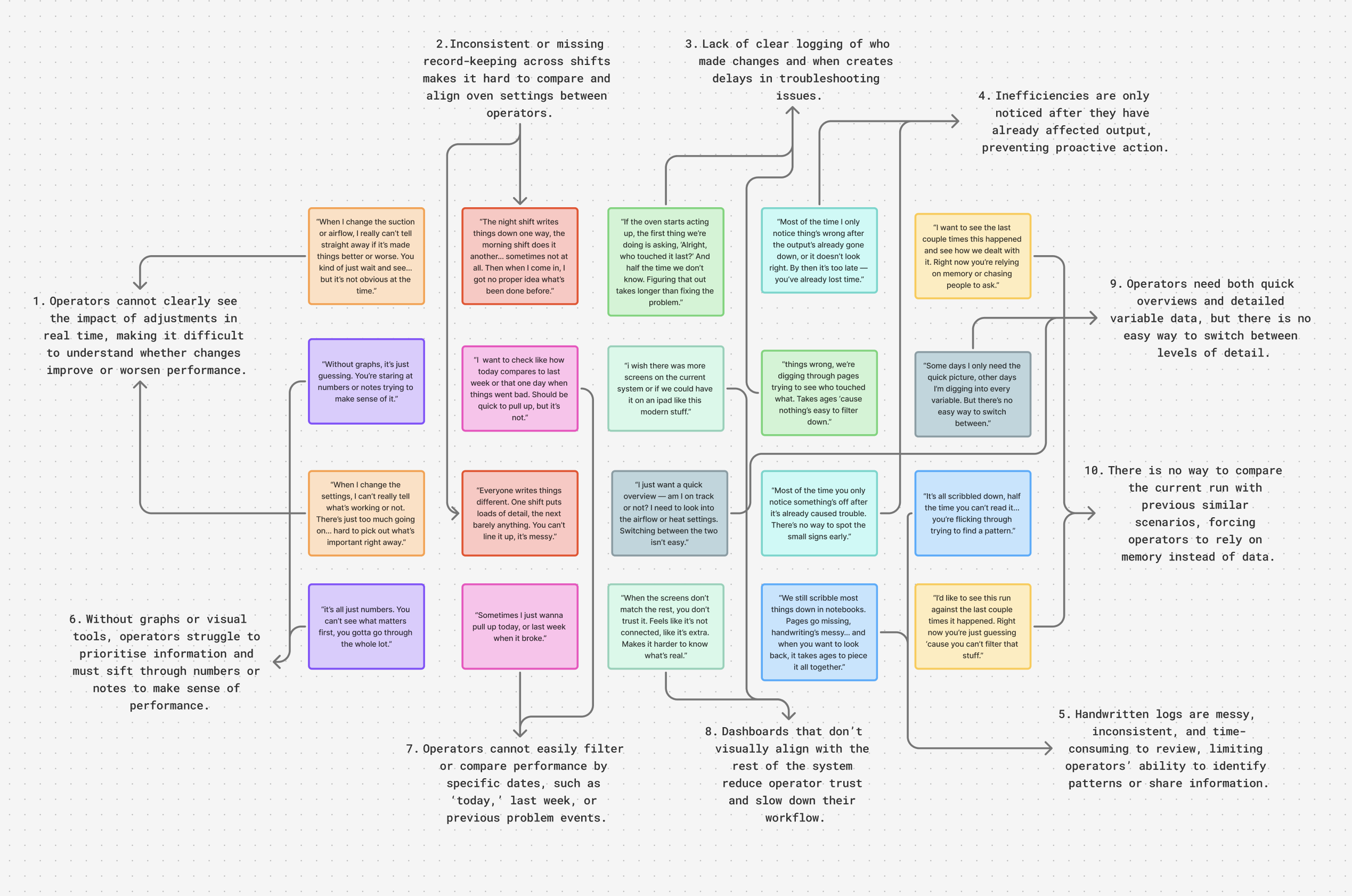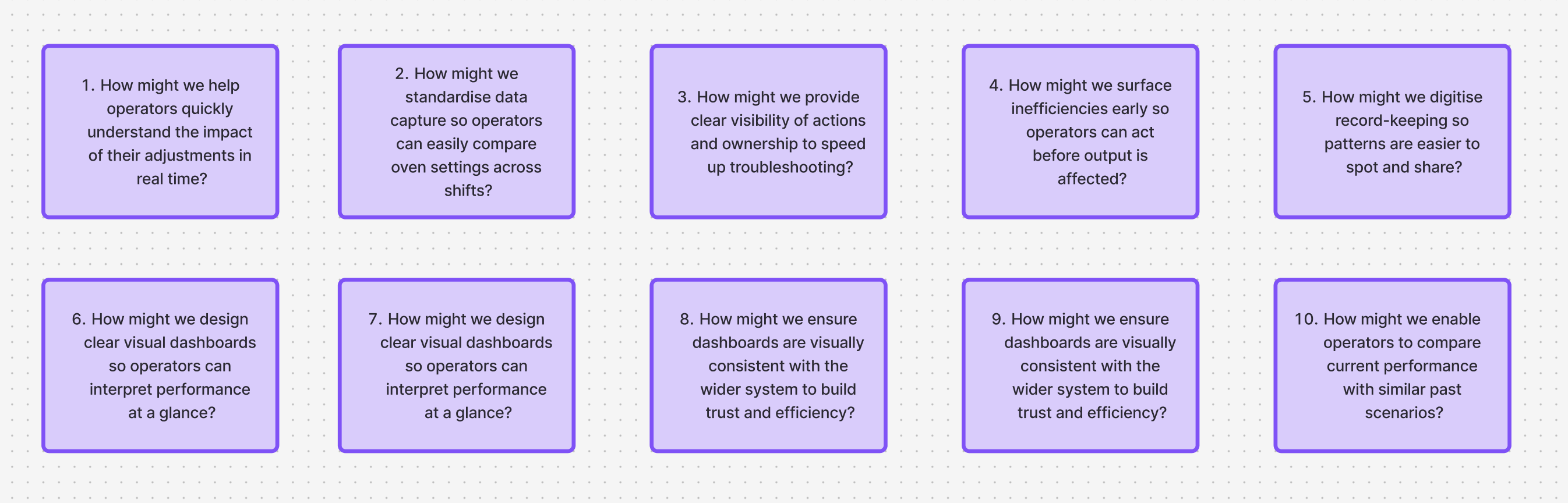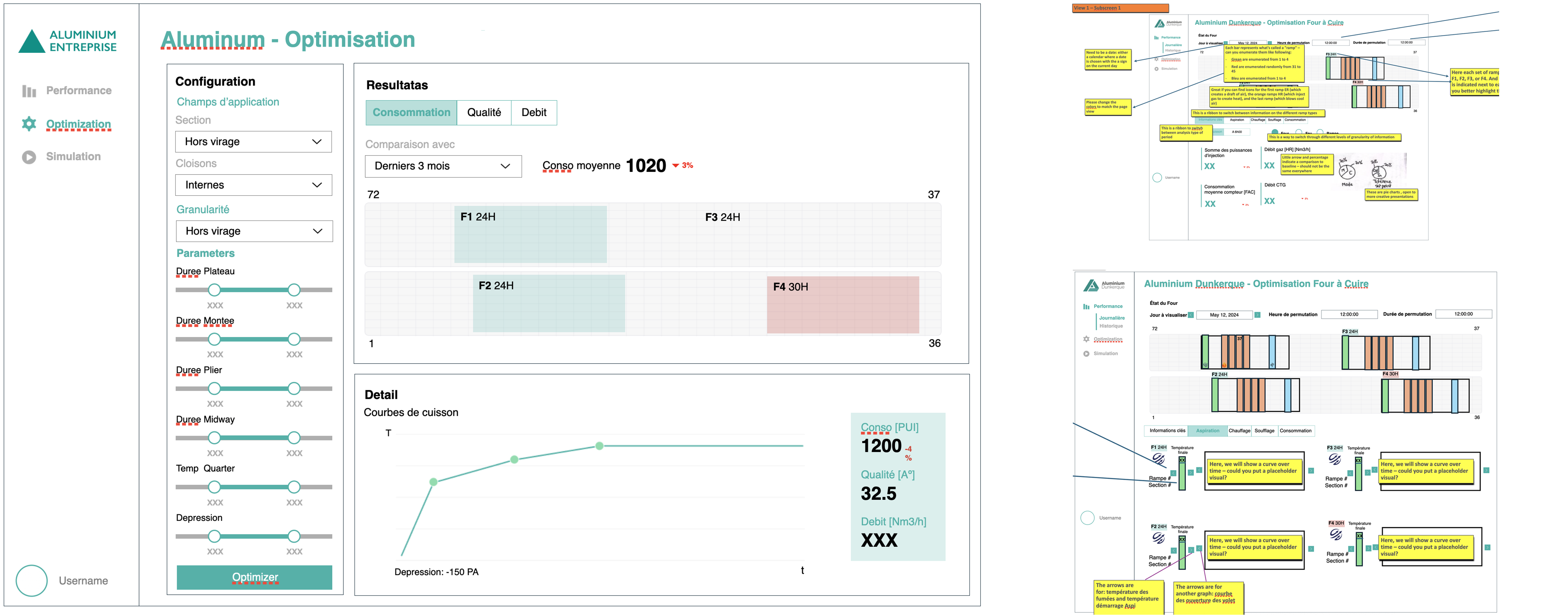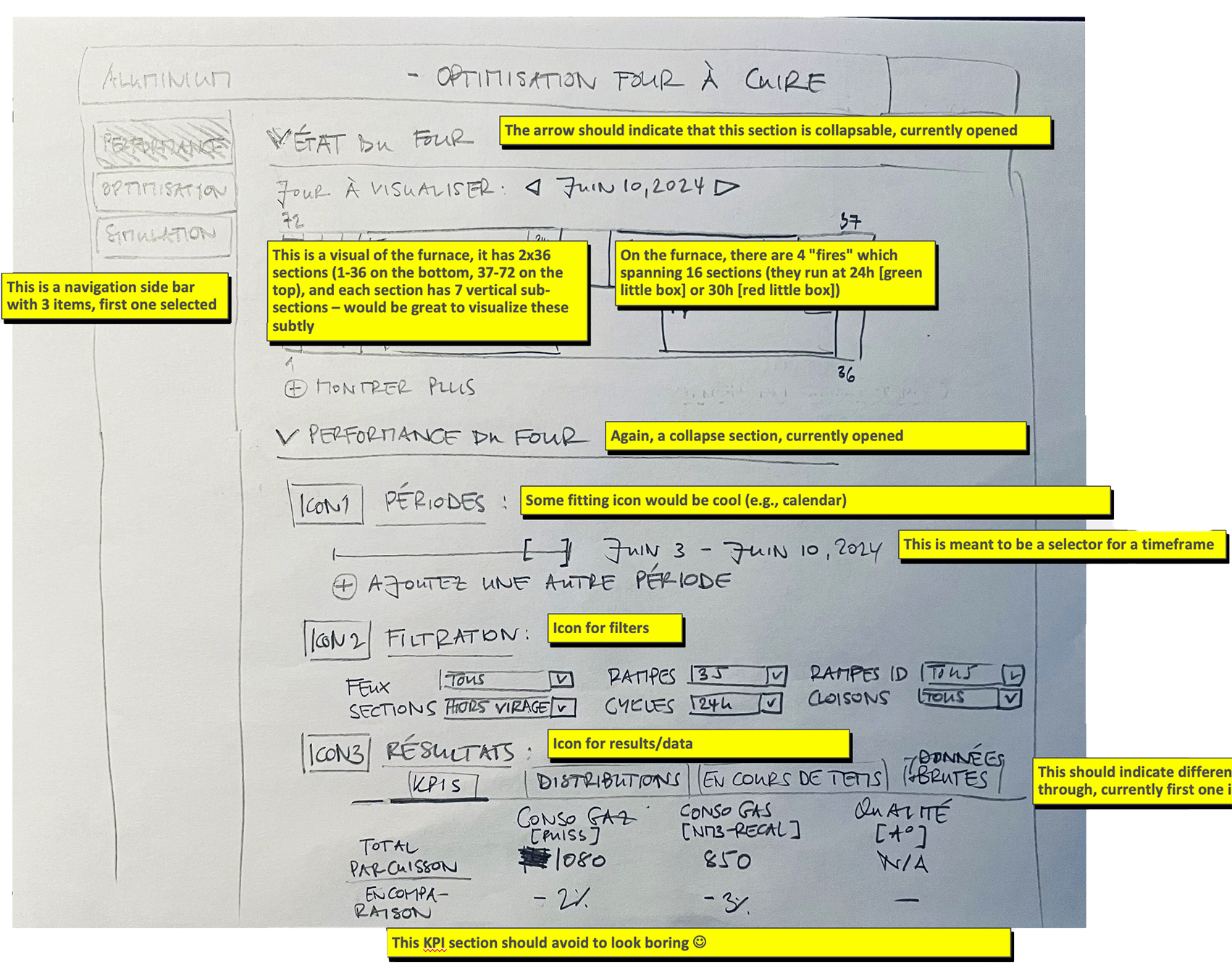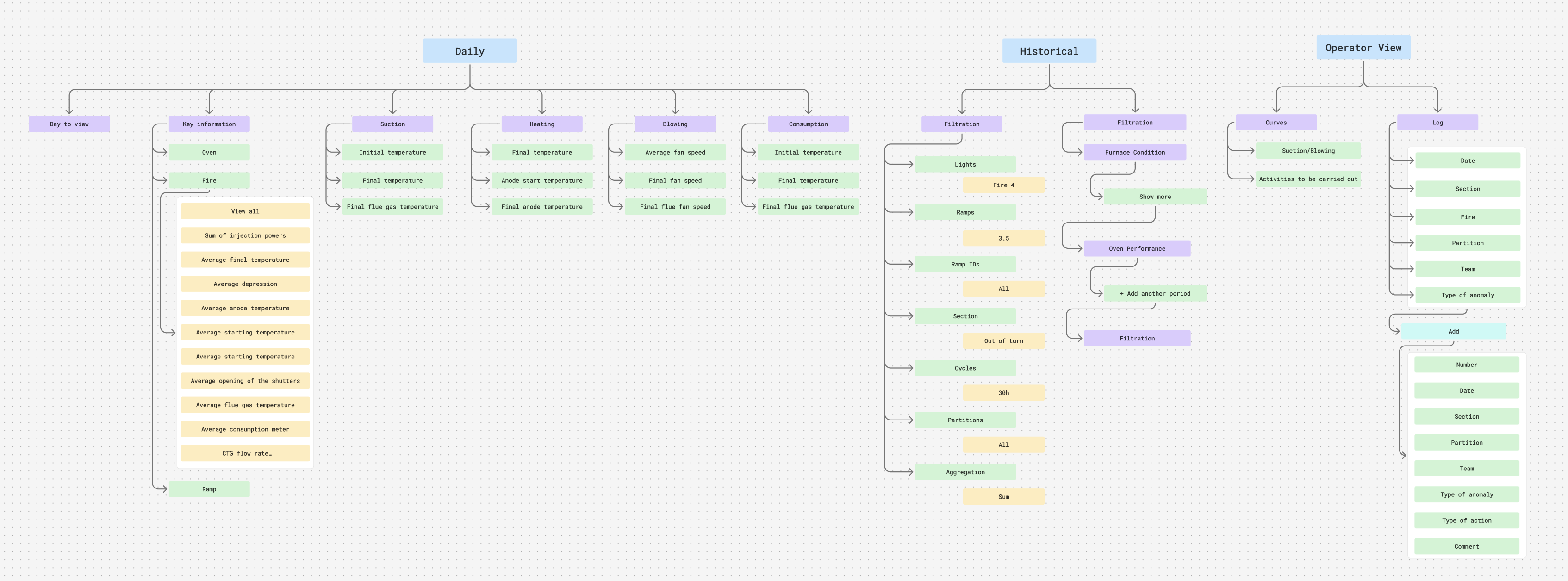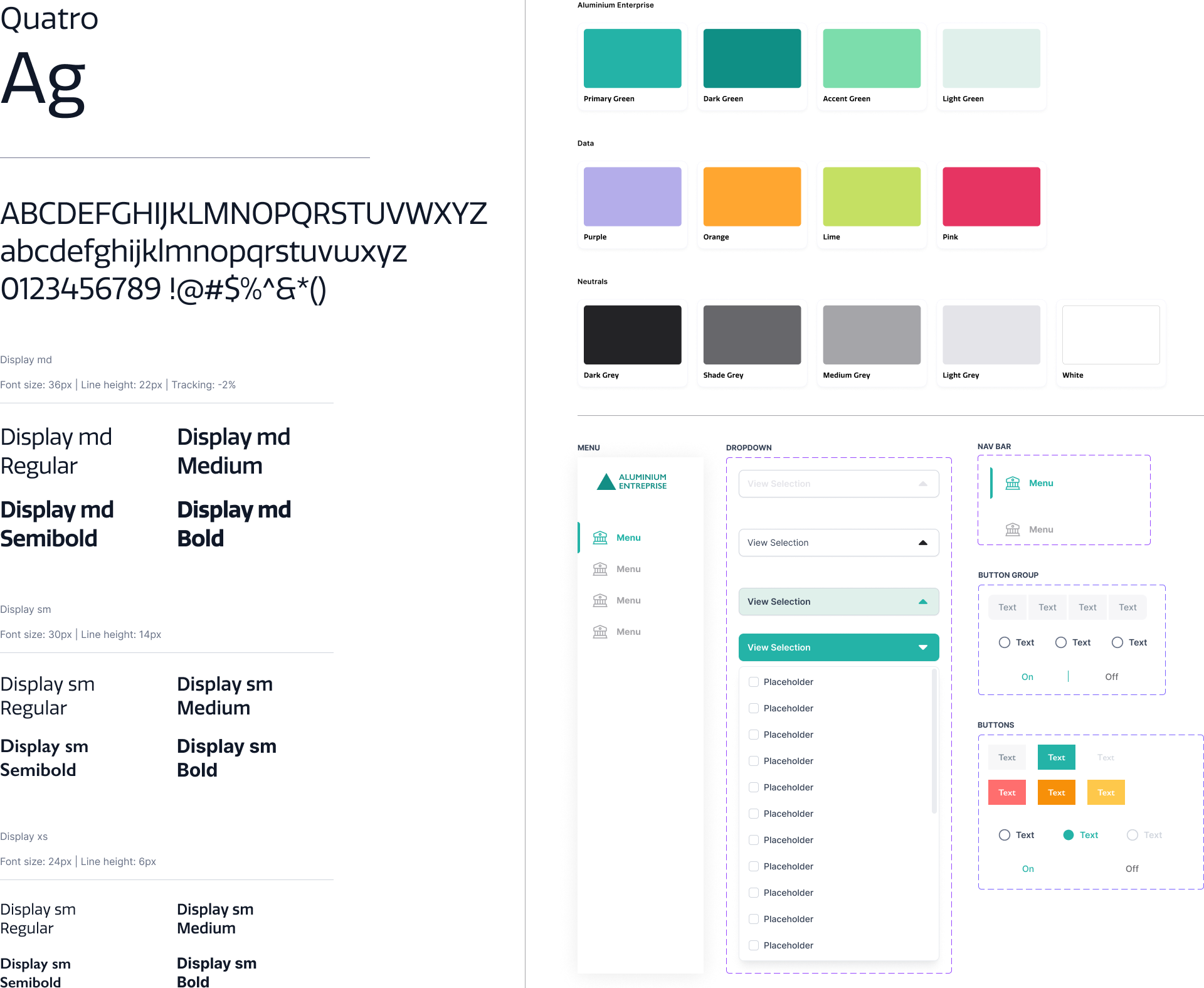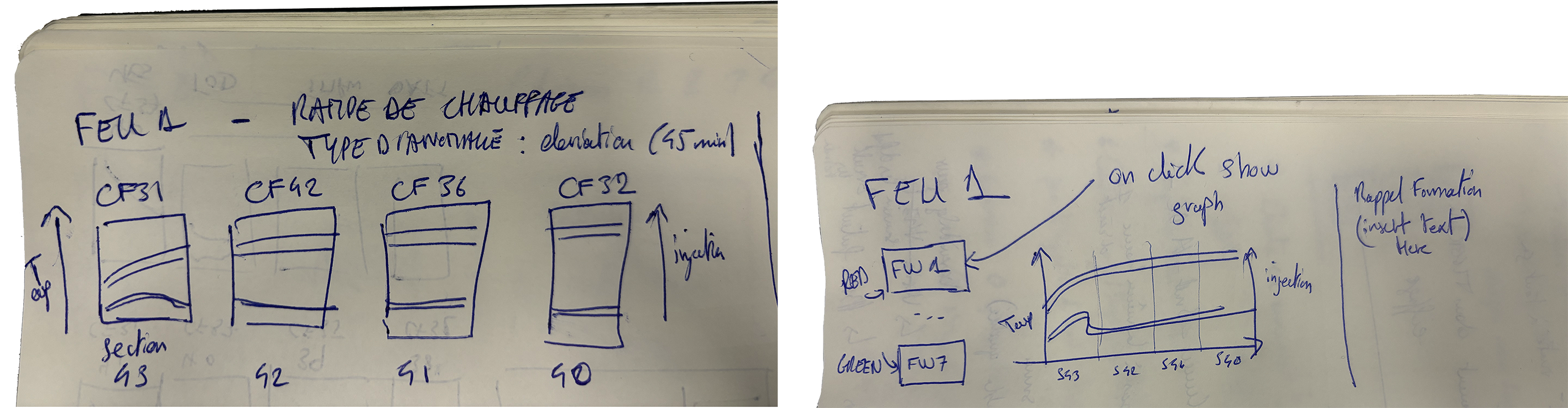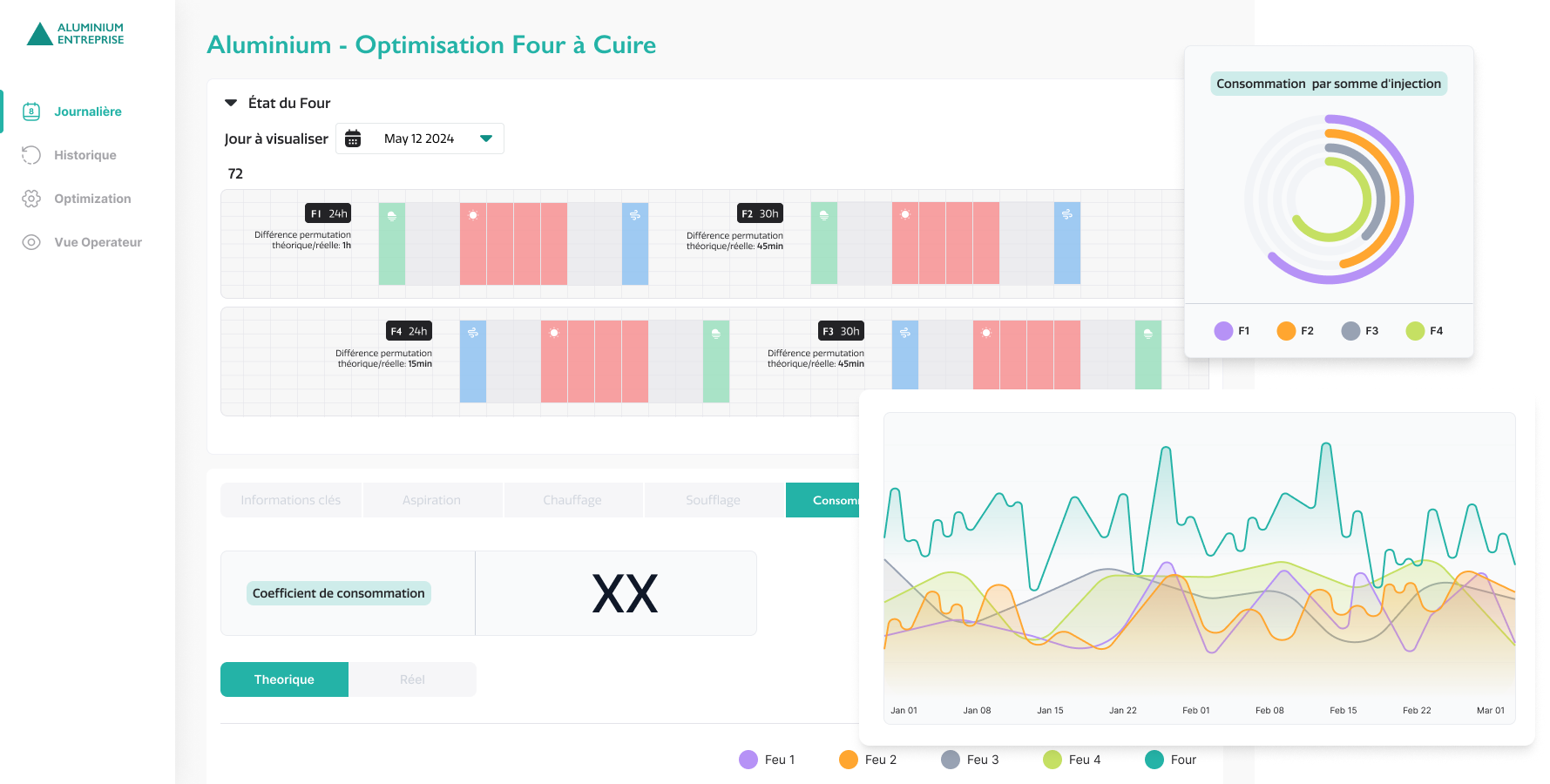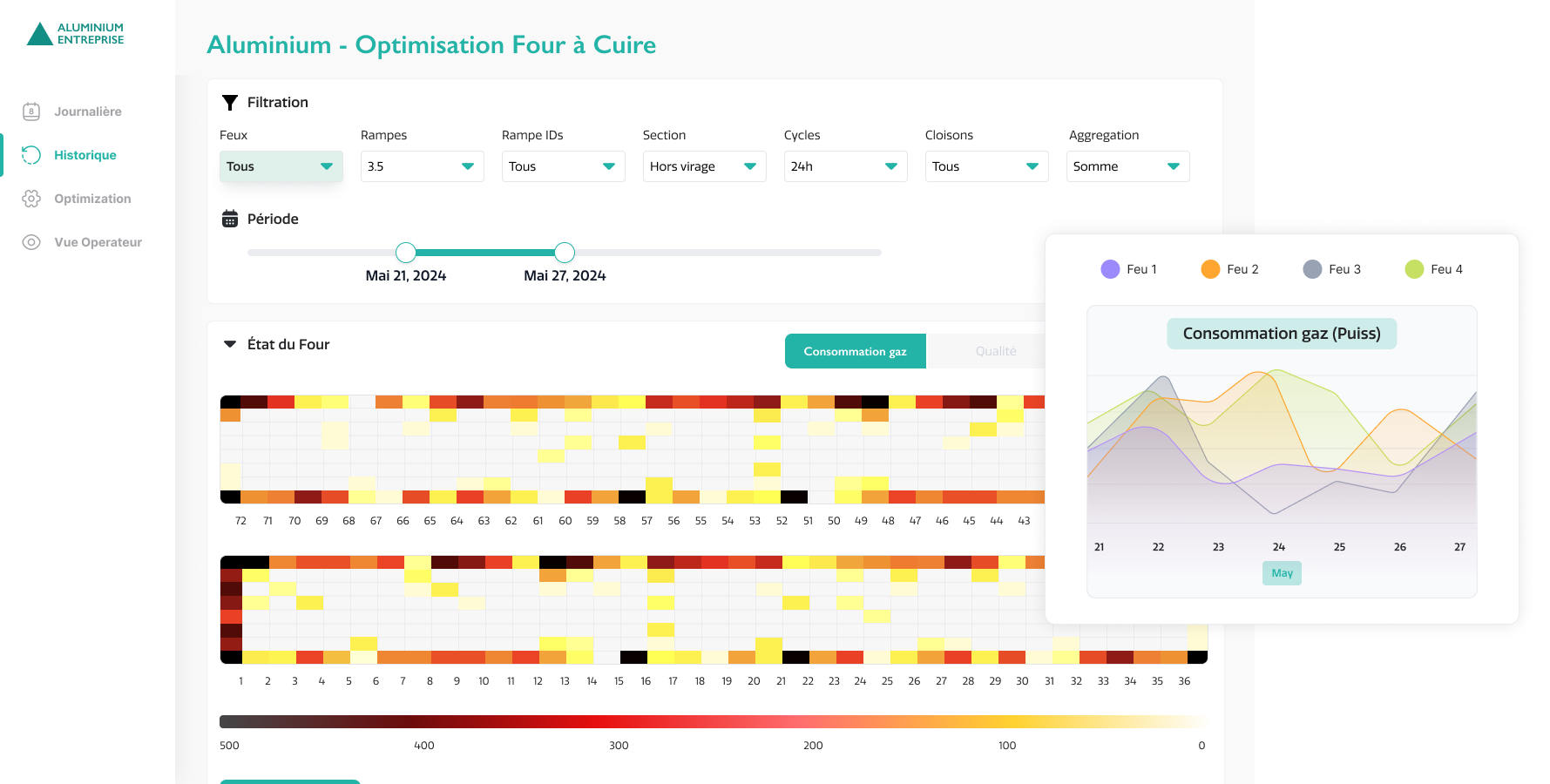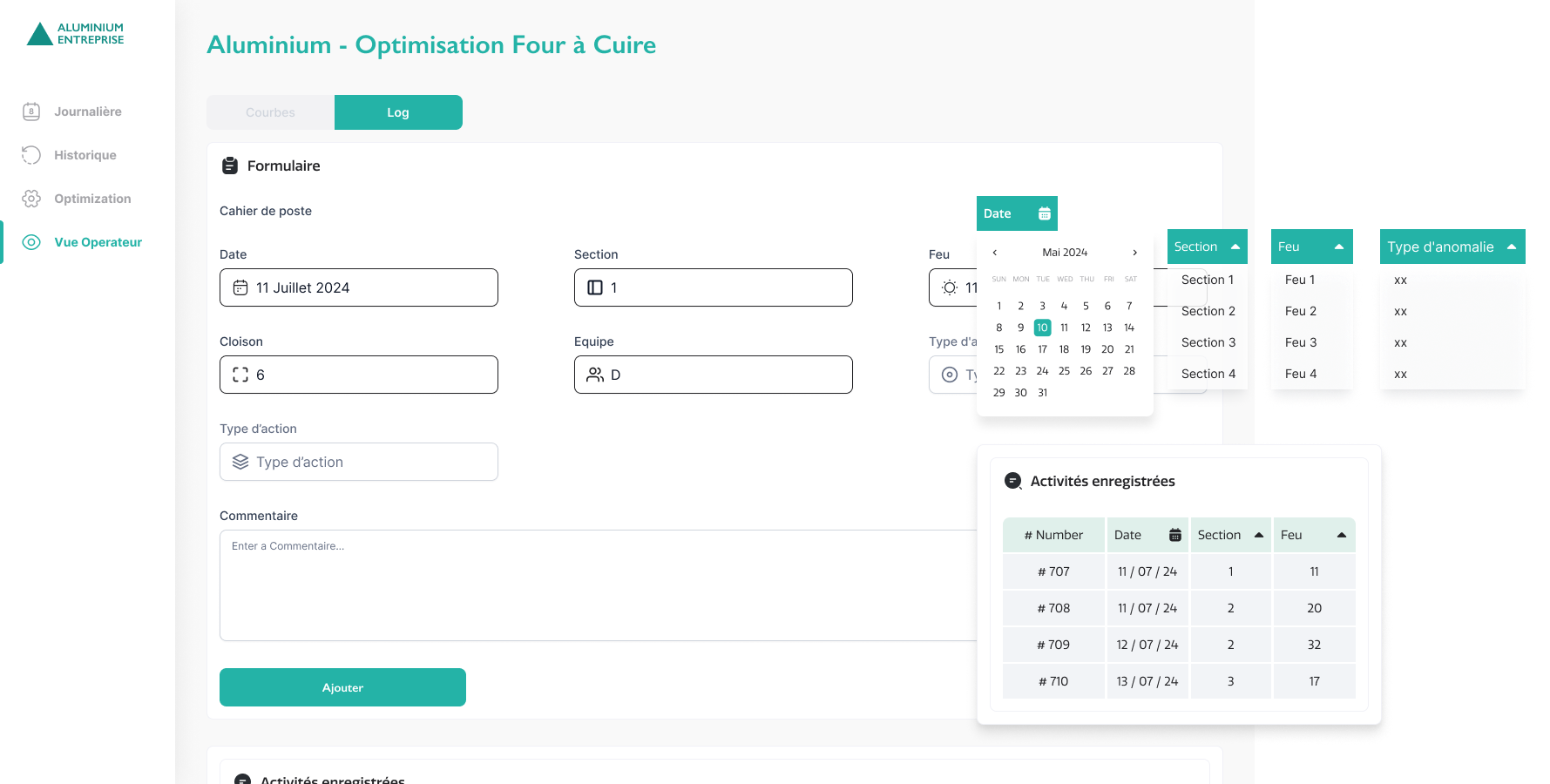Aluminum Enterprise
Making industrial oven performance transparent, measurable, and manageable
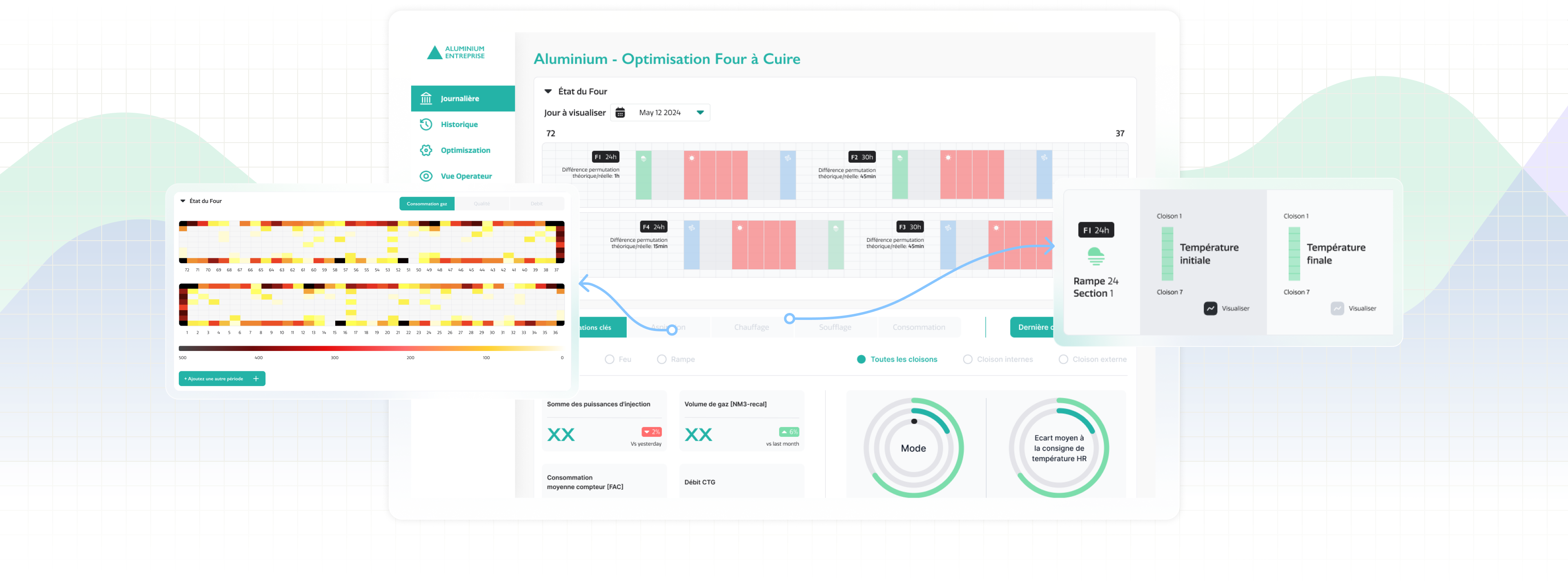
Project type: Industrial Oven Dashboard
Role: Sole UX/UI Designer (collaborated with case team & data scientist)
Industry: Industrial
Tools: Figma, FigJam, Zoom, PowerPoint
Duration: Q3 2024 (3 months)
Role: Sole UX/UI Designer (collaborated with case team & data scientist)
Industry: Industrial
Tools: Figma, FigJam, Zoom, PowerPoint
Duration: Q3 2024 (3 months)